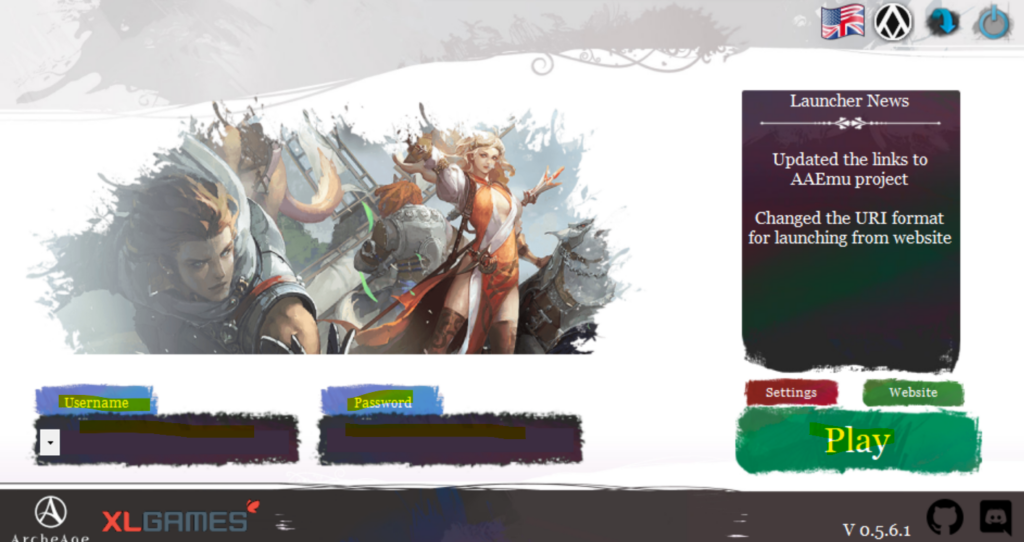To connect to our playground instance of Archeage, you must do the following:
- Download the Archeage 1.2 Client
- Download the Archeage Launcher
- Configure the Archeage Launcher
- Request an Account
- Launch the game via the Archeage Launcher
Download the Archeage 1.2 Client
Download the Archeage Launcher
Configure the Archeage Launcher
- Run the launcher
- Set the IP Address to 66.70.229.232
- Click “Path to Game” and browse to your “archeage.exe” file
- It will probably incorrectly auto-detect the version of the client. Click on the client version and select Trion 1.2
- Save Settings
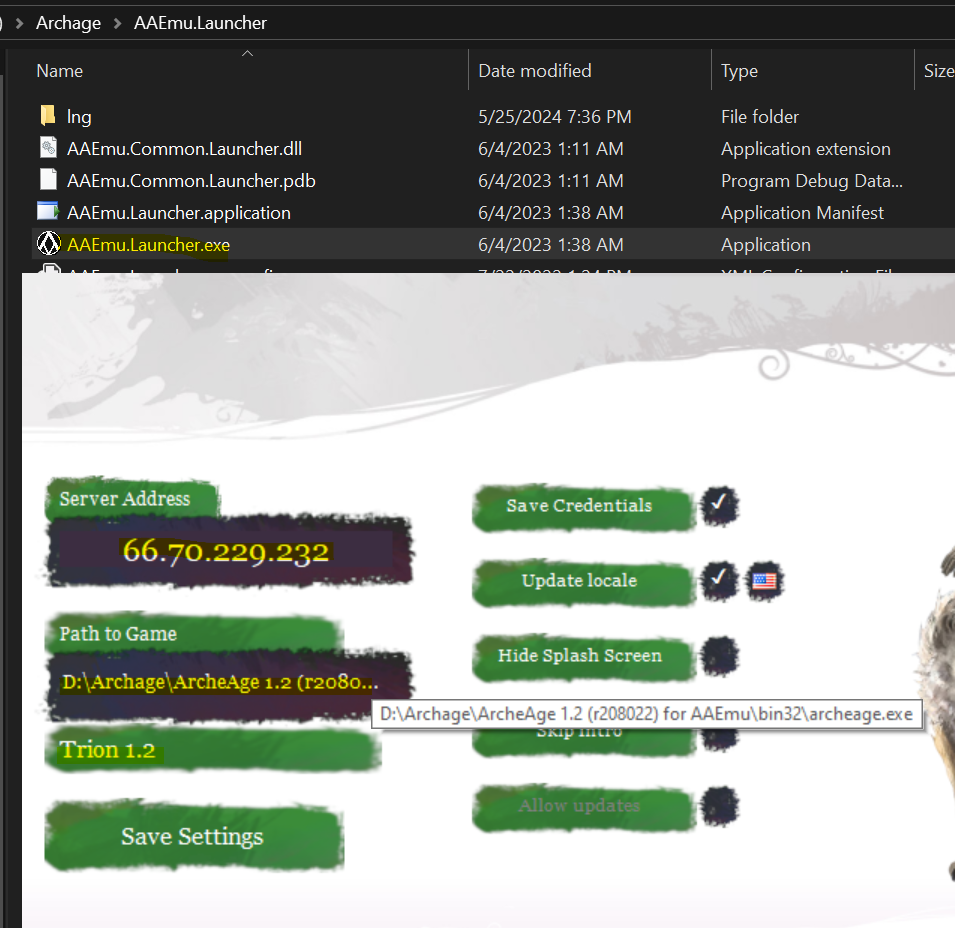
Request Account on our Forum
- Head to https://forms.office.com/r/9AsCqYJ7SC and request an account
Launch the game via the Archeage Launcher